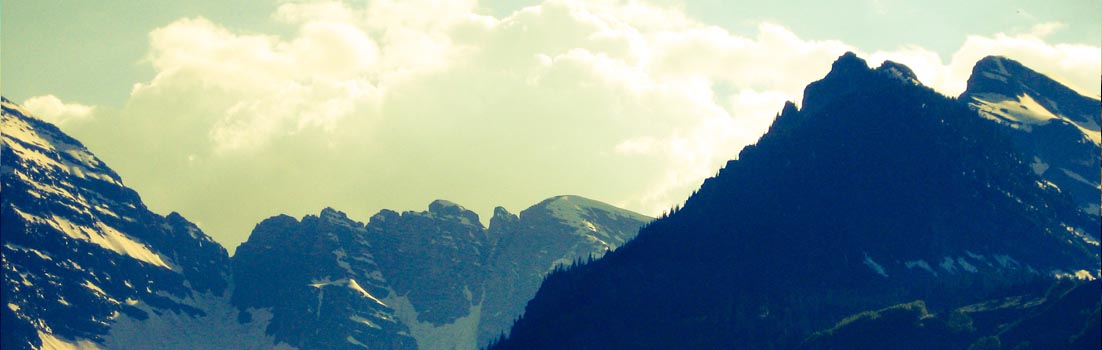To start, you will need to manually begin a Stock Take within Syspro
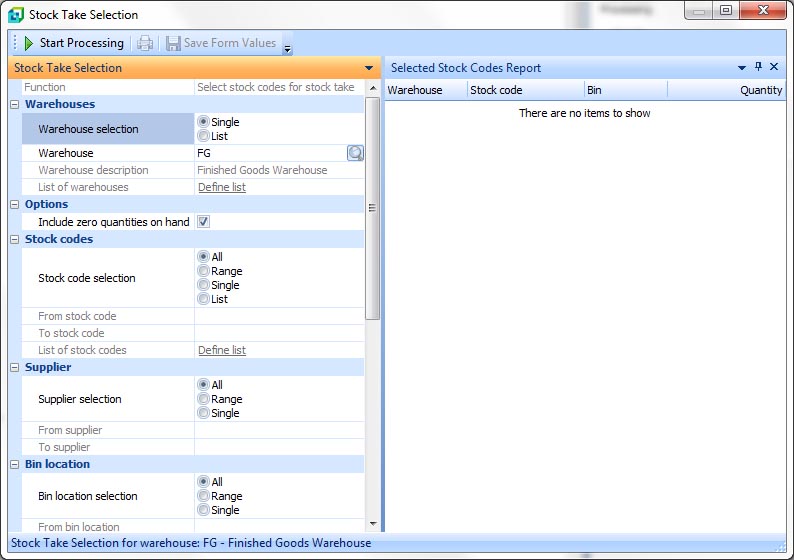
Once the Stock Take is Processed, and the warehouse is selected, log into ABC and select Physical Count from the menu.
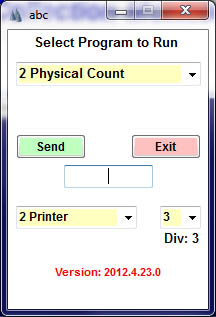
Now you can enter your Stock Code, Bin and Quantity and save the transaction

The transaction will be saved in an intermediate table and eventually update Syspro.