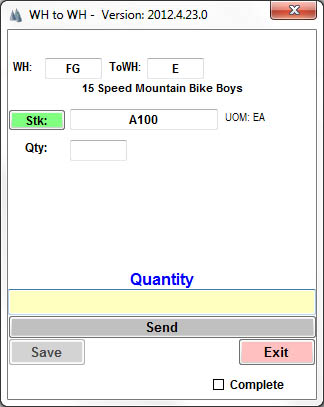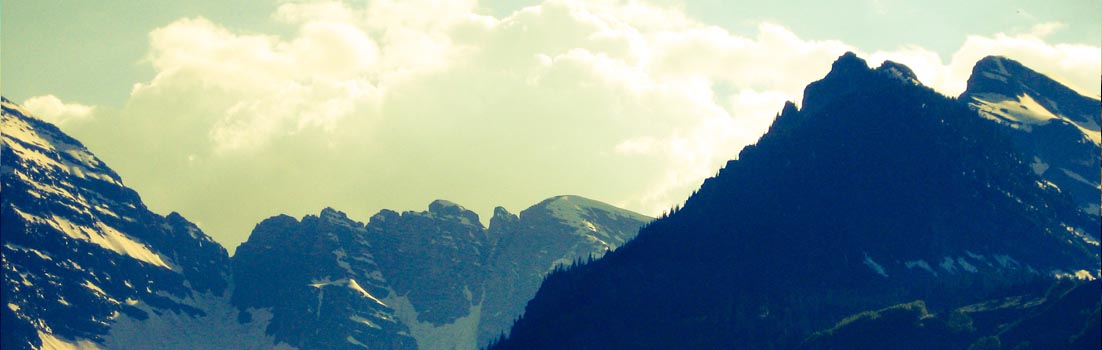The Warehouse to Warehouse Transfer Module allows you to transfer Stock Codes from one warehouse and bin to another using a Windows mobile device which also connects with an iridium phone satellite phone if wished.
Login to the handheld application and select “WH to WH”

You will now be brought the the first screen where you can select your warehouse. This is the warehouse where you want to pull your Stock Code from.
When you hit the “Send” button, you will automatically be sent to the next screen where you can enter the warehouse where you want to move your Stock Code to.

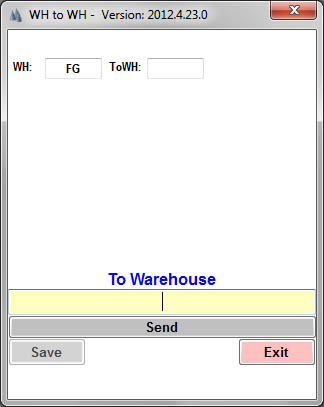

Now enter your Item Number (Stock Code). You can select the green “Stk” button to see a grid of available Syspro Stock Codes, directly from Syspro data. Generally speaking, anywhere in the form where you see a green button, you can click it to get a query of available items in Syspro.

After you have selected a Stock Code, put in the Quantity you want to move. If you use bins in Syspro, select the correct bin you want to move the part to. When the “Save” button is green, you can save and complete your transaction.