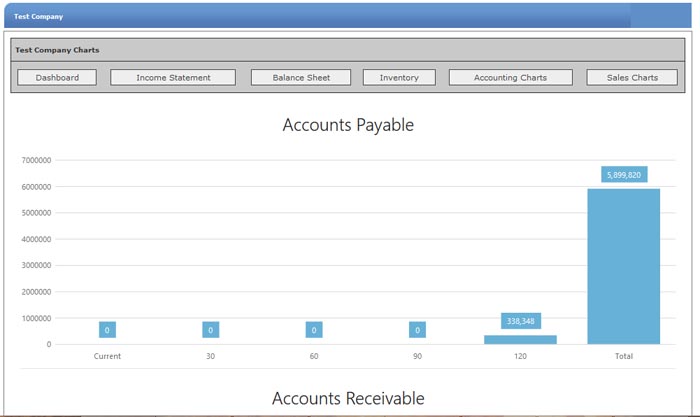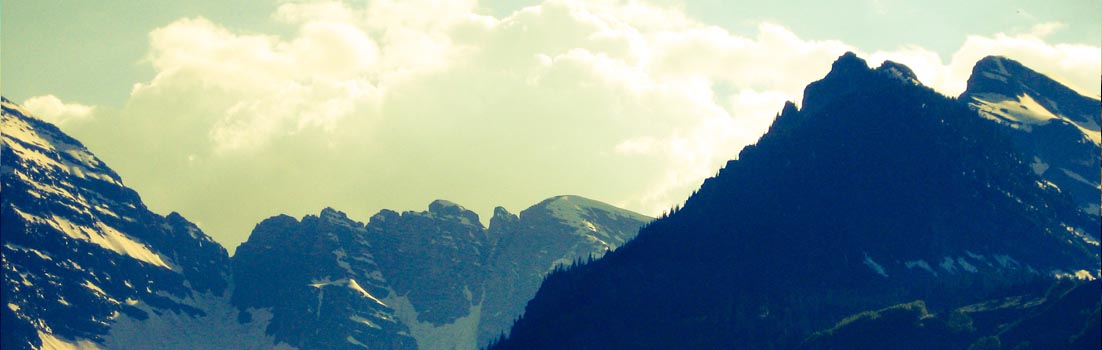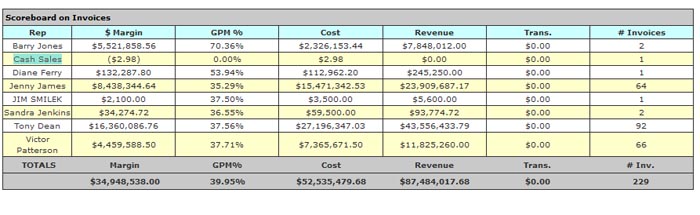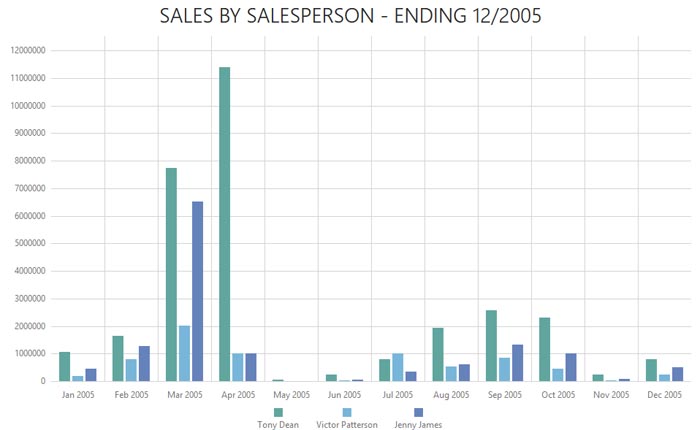The Syspro Financial Dashboard is a web based application that allows you to view Syspro Financial Data in real time.
The Dashboard requires Syspro SQL Server Version and a web server running IIS and .Net. The pages are written in LoL ASP.NET.
The Design is fluid and responsive, it should adapt to most displays depending on your company’s data.
You can demo a live version of the dashboard here: http://db.compupluscorp.com
There is a login page, but for the demo it is bypassed. The Dashboard can be restricted by user account. The login page is optional, but it is used to secure the data of the Dashboard and keep it in the hands of people that are meant to see it.
Syspro Dashboard
After a successful login, you are brought to the main Dashboard page. Here a user has a quick view of AP Aging, Online gaming AR Aging and all Open Orders for Current, 30, 60, 90 and 120+ days as well as a Totals Section. All data visible in the Dashboard is using live Syspro data, directly from the database.
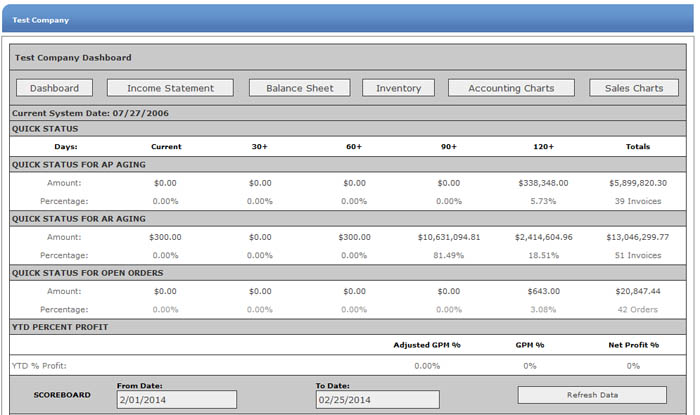
Any of the underlined links can be clicked for a pop-up window detailing the numbers.
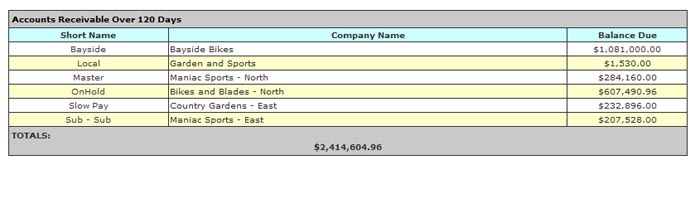
In this case, the AR 120+ Day number ($2,414,604.96) was clicked, providing a AR Pop-up detailing the amount owed per Customer to detail the total.
If more information is desired, the user can click the Customer Name (again underlined) for a detailed breakdown of outstanding league of legends invoices. Throughout the Dashboard, any item that is an underlined link may be clicked for further information.
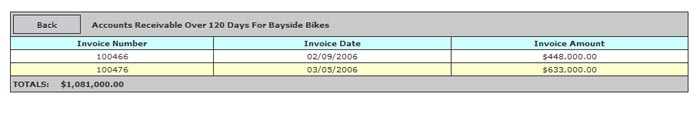
Below the AR, AP and Orders Aging section, there is also a Scoreboard Section for Invoices and Orders. Clicking any of the numbers will bring you to another Pop-up containing invoices / orders for individual salespeople.
Syspro Dashboard Income Statement
The Income Statement Section in the Syspro Dashboard will show the Income Statement for a time period. Any of the entries can be clicked for detailed GL Information.
Here is the link to the Income Statement: http://db.compupluscorp.com/IncomeStatement.aspx
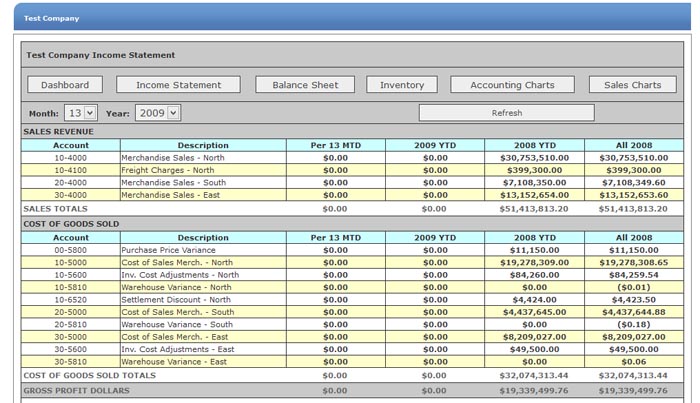
Any of the entries on the Income Statement can be clicked for a pop-up of detailed GL Information / Invoice Information
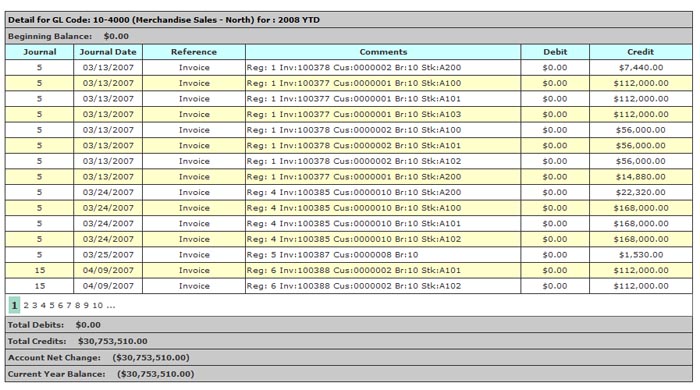
Syspro Dashboard Balance Sheet
The Balance Sheet is also available for a selected time period. Like the Income Statement, any of the entries can be clicked for detailed GL Information.
Here is the link to the Balance Sheet: http://db.compupluscorp.com/BalanceSheet.aspx
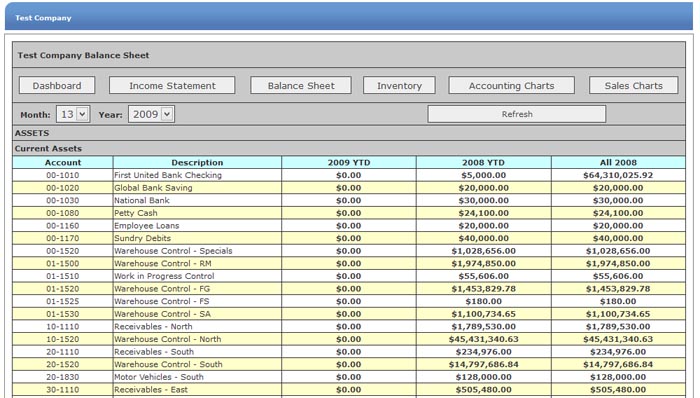
Syspro Dashboard Inventory Search
The Inventory Search screen is a useful interface for viewing current inventory information such as:
– Warehouse
– Quantity On Hand
– Quantity On Order
– Quantity Allocated To Sales Orders
– Quantity Allocated To WIP
Here is the link to the Inventory Query: http://db.compupluscorp.com/Inventory.aspx
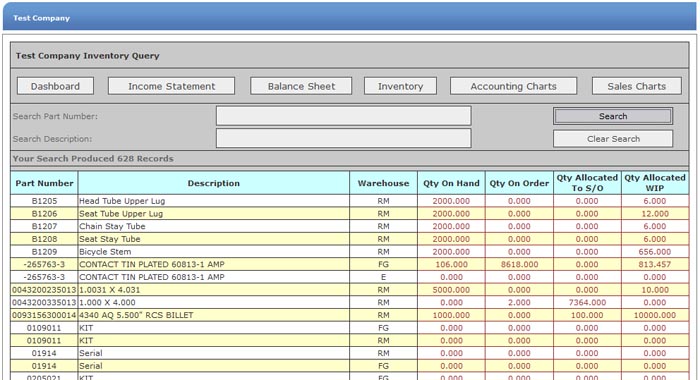
Inventory Items can also be queried for more information.
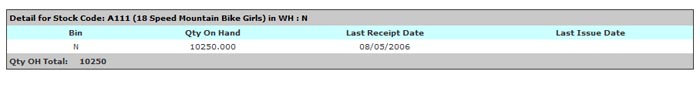
Syspro Dashboard Charts
The Dashboard now includes visual, Javascript based Charts for Sales and Accounting. Additional Charts can be made by request.